WPPizza – Mercadopago Gateway
Description
Mercadopago Gateway for WPPizza – Enables Mercadopago Payments for orders using the WordPress WPPIZZA Plugin – Requires WPPIZZA 3.8.6+, php 5.3+, cUrl, WordPress 4.0+
Support for:
- ‘ARS’ (Argentina)
- ‘BRL’ (Brazil)
- ‘CLF’ (Chile), ‘CLP’ (Chile – Alternative)
- ‘COP’ (Colombia), ‘COU’ (Colombia – Alternative)
- ‘MXN’ (Mexico), ‘MXV’ (Mexico – Alternative)
- ‘PEN’ (Peru)
- ‘UYI’ (Uruguay – Alternative), ‘UYU’ (Uruguay)
- [note: ‘VES’/Venezuela is currently not supported]
Implementation Type
Redirect Integration (i.e Payment pages are hosted by MercadoPage. The user will be directed to those pages for payment and will be returned to the shop after successful payment)
Requirements
- php 5.3+, WPPizza 3.8.6+, cUrl, WordPress 4.0+
- You must have a Mercadopago account https://www.mercadopago.com/
- The currency set in WPPizza->Order Settings must be set to one of:
‘ARS’ (Argentina), ‘BRL’ (Brazil), ‘CLF’ (Chile), ‘CLP’ (Chile – Alternative), ‘COP’ (Colombia), ‘COU’ (Colombia – Alternative), ‘MXN’ (Mexico), ‘MXV’ (Mexico – Alternative), ‘PEN’ (Peru), ‘UYI’ (Uruguay – Alternative), ‘UYU’ (Uruguay) - In the plugins administration screen you MUST set your “Main Account – Access Token Production” and “Main Account – Access Token Sandbox/Test”
- Note: an SSL certificate is NOT required for this implementation
Setup – Live/Production
- Install by uploading the zip file in the normal wordpress manner from withing the plugin screen (add new->upload) and activate
- Login to your Mercadopago account to get your Access Tokens (Screenshot: “Mercadopago Access Tokens”) – (also see links at the bottom of this page)
- Copy those access tokens into the “Main Account – Access Token Production” and “Main Account – Access Token Sandbox/Test” fields in WPPizza->Gatewways->Mercadopago (Screenshot: “WPPizza Access Tokens”)
- Enable the gateway (top right corner of the header)
- Set “Excluded Payment Methods” and the “Optional but recommended order form fields” as required.
- Save
Mercadopago Access Tokens | WPPizza Access Tokens |
Setup – Sandbox/Test
- Follow the instruction above under “Setup – Live/Production”
- In your WordPress Administration under WPPizza->Gatewways->Mercadopago, click on the “Create Sandbox Vendor/Buyer” button.
(Screenshot: Sandbox Admin -> 1) - After a few seconds – be patient this might take a little bit – the “Sandbox/Test Vendor – eMail”, “Sandbox/Test Vendor – Password”, “Sandbox/Test Buyer – eMail” and “Sandbox/Test Buyer – Password” will be pre-filled.
(Screenshot: Sandbox Admin -> 2 Automatic) - Make sure to be logged out of your main Mercadopago Account, or do so now.
- Click on the link below the button
(Screenshot: Sandbox Admin -> 3) - Login using the generated Test Vendor – eMail/Password to get your Vendor Sandbox Access Token (Modo Sandbox : Access Token) for this test Vendor
- All other tokens and keys on that page are irrelevant
(Screenshot: Sandbox Accesstoken) - Enter this “Sandbox Mode Access token” into the “Sandbox/Test Vendor – Access Token” field
(Screenshot: Sandbox Admin -> 4) - Set “Test Mode ? (Y/N)” to be enabled
(Screenshot: Test Mode) - Save
Please note: Test Vendor/Buyer emails/credentials are only valid for 60 days (Mercadopago restriction), so after that, you will have to generate new ones again and enter the respective new “Vendor Sandbox Access Token” if you want to continue or switch back to using Test/Sandbox Mode
Switching from Sandbox/Test to Live/Production
Assuming you followed the steps above, simply uncheck “Test Mode? (Y/N)” in the plugin settings and save
| Sandbox Admin | Sandbox Accesstoken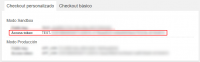 | Test Mode |
Testing
Once you have followed the steps above, make a test order and see if it all works. Note, that the “Credit Card Name” when paying on the Mercadopago payment page has to be set to “APRO” (default in test mode) for a payment to be accepted in Test Mode.
For test credit card details, please see here https://www.mercadopago.com.ar/developers/en/guides/payments/api/testing
Mercadopago Account Urls depending on country
- Argentina – Account Login: https://www.mercadopago.com.ar/
- Argentina – Access Tokens: https://www.mercadopago.com/MLA/account/credentials?type=personalizado
- Brazil – Account Login: https://www.mercadopago.com.br/
- Brazil – Access Tokens: https://www.mercadopago.com/MLB/account/credentials?type=personalizado
- Chile – Account Login: https://www.mercadopago.cl/
- Chile – Access Tokens: https://www.mercadopago.com/MLC/account/credentials?type=personalizado
- Colombia – Account Login: https://www.mercadopago.com.co/
- Colombia – Access Tokens: https://www.mercadopago.com/MCO/account/credentials?type=personalizado
- Mexico – Account Login: https://www.mercadopago.com.mx/
- Mexico – Access Tokens: https://www.mercadopago.com/MLM/account/credentials?type=personalizado
- Peru – Account Login: https://www.mercadopago.com.pe/
- Peru – Access Tokens: https://www.mercadopago.com/MPE/account/credentials?type=personalizado
- Uruguay – Account Login: https://www.mercadopago.com.uy/
- Uruguay – Access Tokens: https://www.mercadopago.com/MLU/account/credentials?type=personalizado
Screenshots – (click for larger versions)
Admin panel/options | Orderpage | Paymentpage | Thank you page |