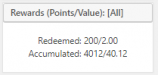WPPizza – Rewards
Description
A customer loyalty points program for your WPPizza site.
Reward customers for their loyalty with points that can be redeemed on future purchases.
Please note: the general WordPress “User registration” must be enabled for this plugin to be of any use.
Overview
- Reward your customers for first and subsequent purchases and/or user registrations with points that can be redeemed on future purchases.
- Set the number of points customers should earn for each Dollar/Pound/Euro/etc spent and the monetary value of each point that can be redeemd.
- Control the maximum and minimum redeemable points per order.
- Allow points to be applied to previous customers.
- View a summary of points earned and spent on a per customer (WPPizza->Customers) or date (Wppizza->Reports) basis.
- Set number of days earned points are valid for and – optionally – send automatic reminder emails when accumulated points are about to expire.
- Reminder emails will use the email template you have set up in “WPPizza -> Templates -> eMails” for a customer, but replacing the normal order details with your expiry message containing an unsubscribe link.
- Customers can see a summary of their earned and spent points in their purchase history (provided you have this page set-up ).
- Customise all related massages
Requirements
- WPPIZZA 3.9.3+
- PHP version 5.5+
- WordPress 4.0+ (although lower versions will probably also work)
- wp_cron must NOT be disabled if points expiry notices are meant to be send
Installation
- install by uploading the zip file in the normal wordpress manner from withing the plugin screen and activate
Setup
- Go to “WPPizza -> Order Settings -> Rewards” and set the options available as required.
- Go to “WPPizza -> Localization -> Rewards” and set the relevant text strings as you require (or leave them as is).
- To allow customers to see a summary of their earned and spent points make sure you have created a “Purchase History” page (i.e a page with shortcode: [wppizza type=orderhistory]).
- Ensure “WordPress -> Settings -> General -> Membership : ‘Anyone can register’ ” has been enabled. (In a multisite setup this setting can be found under “Network settings ->Registration Settings -> Allow new registrations : User accounts may be registered”)
- For more detailed explanations of each option , refer to the help screens available on these pages
Support
for support please visit the “Support Forum”