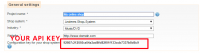WPPizza – Sofort Gateway
May 2024: “WPPizza Sofort Gateway” has been discontinued.
Some years ago, Klarna acquired Sofort. As of April 2024 – according to Klarna communications – Sofort will not be supported by Klarna anymore and be replaced by something else (called “Direct Bank Transfer” or similar I believe). As long as Klarna are still supporting current Sofort API implementations, this “WPPizza Sofort Gateway” will still work. However, it is likely that Klarna will eventually drop this support which will in turn stop this gateway from functioning.
In light of this, further development and the ability purchase the “WPPizza Sofort Gateway” has ended.
If you are a current user of the “WPPizza Sofort Gateway” with a sofort.com account, I would advise you to transfer to other gateways available.
Sorry for the inconvenience.
Description
WPPizza Gateway “Sofort Überweisung” – Gateway for WPPizza
Enables “Sofort Überweisung” Payments for orders using the WordPress WPPIZZA Plugin
Requirements
- WPPizza 2.15+
- you must (obviously) have a Sofort account
- your Sofort account must accept your currency as set in WPPizza–>Order Settings
- you must setup a gateway project (as described below) and enter the gateway api key in the appropriate field in the gateway settings in wppizza->gateways
- PHP >5.2. (5.3+ recommended)
Setup
- install by uploading the zip file in the normal wordpress manner from withing the plugin screen (add new->upload) and activate
- create a new gateway project in your sofort gateway account as desrcibed below
- go to wppizza->gateways, enter your sofort api key and set other options as required
Creating a gateway project:
click images for larger versions
| Step 1: Click “New Project” | Step 2-1: Click “Create project” | Step 2-2: Select “Gateway Project” click “Create project” | Step 3-1: Enter General settings |
| Step 3-2: Enter your Account details | Step 3-3: Ignore payment method settings | Step 3-4: Set Sofort options | Step 4: Get Project API Key |
| Step 5: Enter API Key |
Screenshots Admin:
admin panel (click image for larger version)