WPPizza – Shipday
Description / Overview
- Shipday integration for WPPizza. (www.shipday.com)
- Automatically import WPPizza orders to Shipday for dispatch and delivery tracking.
- Will convert the order formfield you are using as customer address input into a google autocomplete address field
- Optionally restrict addresses to within a selected radius of your shop
- Compatible with “WPPizza – Delivery by Post/Zipcode” version 4.0.33+ – but please also see “Delivery by Post/Zipcode – Limitations” below
What is Shipday ?
- Shipday is a local delivery management software with driver app and live delivery tracking for customers with optional SMS notifications.
- It’s a cloud based local delivery dispatch and tracking software for small businesses with existing drivers.
- Shipday tracks your delivery orders.
- It is free to start and works anywhere with internet connectivity.
- Please note: depending on your setup and number of orders, “Shipday” may levy additional charges – see www.shipday.com for full details
Requirements
- A “Shipday” account (www.shipday.com)
- Google Maps API Key (charges may apply)
- WPPIZZA 3.16+
- WordPress 5.0+ (although lower versions will probably also work)
- Php version 5.5+
WPPizza Delivery by Post/Zipcode (DBP) – Information
- If the “DBP” is installed and set to use google maps settings, no additional address for will be added to the order page and the “WPPizza – Shipday” plugin will instead use the address defined in the “DBP” plugin.
- “DBP” set to use google maps with distance calculations will take precedence over any radius restrictions you may have set in the “WPPizza – Shipday” plugin
- If using the default (Dropdown of postcodes) “DBP” implementation, the selectbox on the orderpage will be hidden and instead triggered as changed when the Zip/Postcode determined by google autocomplete in the address text field changes to calculate any delivery charges set in “DBP” plugin.
WPPizza Delivery by Post/Zipcode (DBP) – Limitations
- Using the “Show as Textbox instead of dropdown” option in the “DBP” plugin is currently *not supported* by “WPPizza – Shipday”. If this setting is enabled in the “DBP” plugin, any “WPPizza – Shipday” actions will be bypassed and nothing will be sent to shipday.
Other known Limitations
- Shipday does currently *not* send updates of an order – such as on order having been delivered – back to the server in realtime via webhook or similar. Due to this limitation, status updates are instead periodically checked (via WPCron) to update the order status in WPPizza which will, however, result in a delay of an order being marked as “Delivered” in the “WPPizza -> Order history”.
Installation
- Install by uploading the zip file in the normal wordpress manner from within the plugin screen and activate.
Support
For support or any questions you may have please visit the “Support Forum”, use the “Contact Form” or simply send an email to “dev[at]wp-pizza.com”
Screenshots
admin settings | admin localization | admin help |
frontend standard | Shipday Dashboard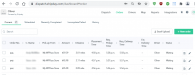 |