WPPizza – A Restaurant Plugin for WordPress › Support › General Support › The Delivery By Post popup is getting stuck, and the content is empty
- AuthorPosts
- 27 August, 2023 at 4:04 pm #64587
Dear Olly,
Today, several customers have contacted me to report that the website is not functioning properly. I have checked 2-3 websites, and all of them are experiencing the same issue. After updating to “WordPress 6.3” and the “Delivery By Post/ZipCode” plugin, the license key was deleted automatically. I re-added the license key and activated the Delivery By Post/ZipCode plugin. The website now starts with an empty white postal code popup window and gets stuck there.
I believe this issue is related to the recent update of Delivery By Post/ZipCode. As a temporary solution, I have deactivated the popup function on the affected websites.
You can see the problem on this page https://hofgutrestaurant.ch, for example.
First, I installed all updates without ‘Delivery By Post/ZipCode,’ and this worked well.
After that, I installed Delivery By Post/ZipCode update version 5.0, and that’s when the problem started.Thank you for a prompt solution.
Best regards,
Umut27 August, 2023 at 5:17 pm #64588first thing I would suggest is turn off your caching plugin and / or also re-save your plugin settings
furthermore , enable debug (https://docs.wp-pizza.com/troubleshooting/) and check your debug.log
let me know the outcome once you have done that27 August, 2023 at 5:41 pm #64589incidentally, what version of the postcode plugin did you update *from* ?
27 August, 2023 at 5:46 pm #64590Dear Olly,
Cache plugin deactivated, it hasn’t changed.
Plugin settings saved again, it hasn’t changed anything.
I’m using Zip Code plugin version 5, which I updated today.
It’s not just this page, but all my customers are having the same problem.
I will also send you the log file later.Best regards,
27 August, 2023 at 6:19 pm #64591>I will also send you the log file later.
ok
have you also deactivated all other plugins / used a default theme ? (to narrow things down and be shure)Could you perhapos also post a screenshot of your postcode plugin settings ? thanks
27 August, 2023 at 6:22 pm #64592Debug.log:
[27-Aug-2023 17:20:03 UTC] PHP Warning: session_start(): Session cannot be started after headers have already been sent in /home/httpd/vhosts/hofgutrestaurant.ch/httpdocs/wp-content/plugins/wppizza-preorder/v3/actions.php on line 136427 August, 2023 at 6:26 pm #64593quick check (temp fix perhaps)
if enabled , can you *DIS*-able
Popup on *every* page regardless of whether or not it has any menu items, cart or orderpage ? (provided it is generally enabled above)as the popup seem to work fine outside your home page it seems – let me know
27 August, 2023 at 6:31 pm #64594not withstanding my previous reply (i.e try that setting and I will see what happens here too) the seesion issue needs fixing too your end
see
https://docs.wp-pizza.com/troubleshooting/?section=headers-already-sent27 August, 2023 at 6:35 pm #64595had a quick check here with what I would thinks are your settings and it works just fine, so some plugin/theme on your homepage may cause the issue (see session issue above) it seems.
So let me know if things work if you disable all other plugins and use a default theme …(and then – naturally – try and narrow it down to what causes it )let me know…thanks
27 August, 2023 at 6:42 pm #64596With the following settings, the popup has been disabled and the page is functioning well. However, on the order form, zip codes can still be selected.
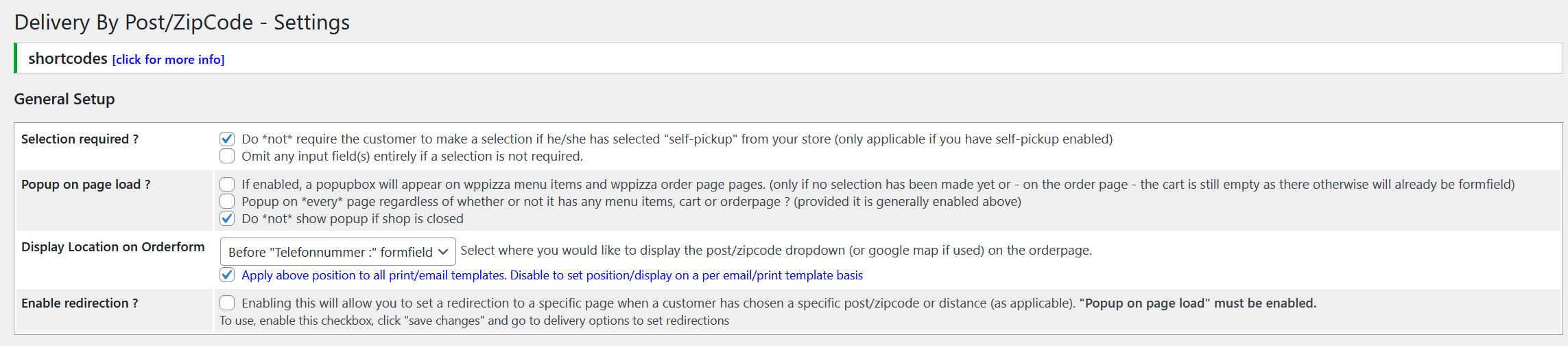
The issue reoccurs with the following setting.
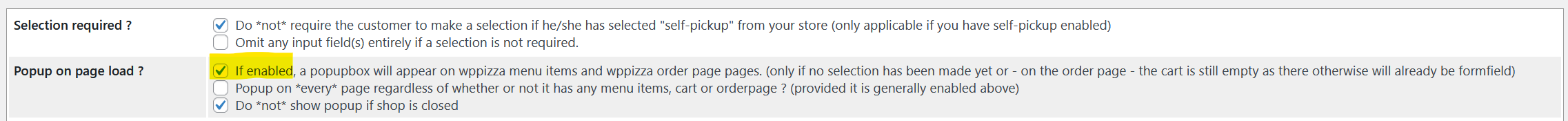 27 August, 2023 at 6:52 pm #64597
27 August, 2023 at 6:52 pm #64597> However, on the order form, zip codes can still be selected.
of course. that’s the idea ….(?)
27 August, 2023 at 6:54 pm #64598so, did you disable all other plugins / use a defualt theme with your original settings ?
27 August, 2023 at 6:54 pm #64599This reply has been marked as private.27 August, 2023 at 7:13 pm #64600All plugins except for WPPIZZA are currently deactivated, but the issue persists.
I have around 40 customers and I haven’t been able to check all of them, but on 3-4 websites, when I upgrade only the Delivery By Post/ZipCode plugin to the latest version V5, this issue starts occurring. There was no problem before I did the update, so if other plugins were causing the issue, it would have happened by now. I believe the problem lies with the latest version of Delivery By Post/ZipCode plugin.
I believe no one else can solve this issue except you.
I need your knowledge and assistance.
Thanks27 August, 2023 at 7:20 pm #64601In the settings, the line below was in an inactive state, and when activated, it started working.
“Popup on every page regardless of whether or not it has any menu items, cart or orderpage? (provided it is generally enabled above)”27 August, 2023 at 7:22 pm #64602On other pages, if this above function is deactivated, the page works fine. And generally, I use the same theme and plugins everywhere.
27 August, 2023 at 7:54 pm #64604> On other pages, if this above function is deactivated, the page works fine. And generally, I use the same theme and plugins everywhere.
I’m confused now . You have this activated from what I can see and it works on your site just fine now ? (And I did not change anything )
So what settings do I need to enable/dissable to get yoru problem please to reproduce this.PS: you still really should address the session error as mentioned in my post above..
27 August, 2023 at 8:03 pm #64603Same here. Sweating blood since hours.
All Installations non functional after todays Post/ZipCode-plugin update (or WP6.3 update).
Agree with Umut, we cannot solve this ourselves.27 August, 2023 at 8:13 pm #64607@pr1ma
please start your own topic
your setup is most likely completely different (and your post does not tell me anything either really I could even begin to address)
https://www.wp-pizza.com/topic/forum-rules-read-me-before-postingother than that, I would ask you to follow the suggestions above and if you still have issues of course, start that new topic
thank you
- AuthorPosts
- The topic ‘The Delivery By Post popup is getting stuck, and the content is empty’ is closed to new replies.