WPPizza – A Restaurant Plugin for WordPress › Support › General Support › Warning: [cod] – Error
- AuthorPosts
- 26 February, 2024 at 5:06 pm #66365
Dear Olly,
Two different clients called me, and both are experiencing the same issue. I hope it’s not a complex problem.
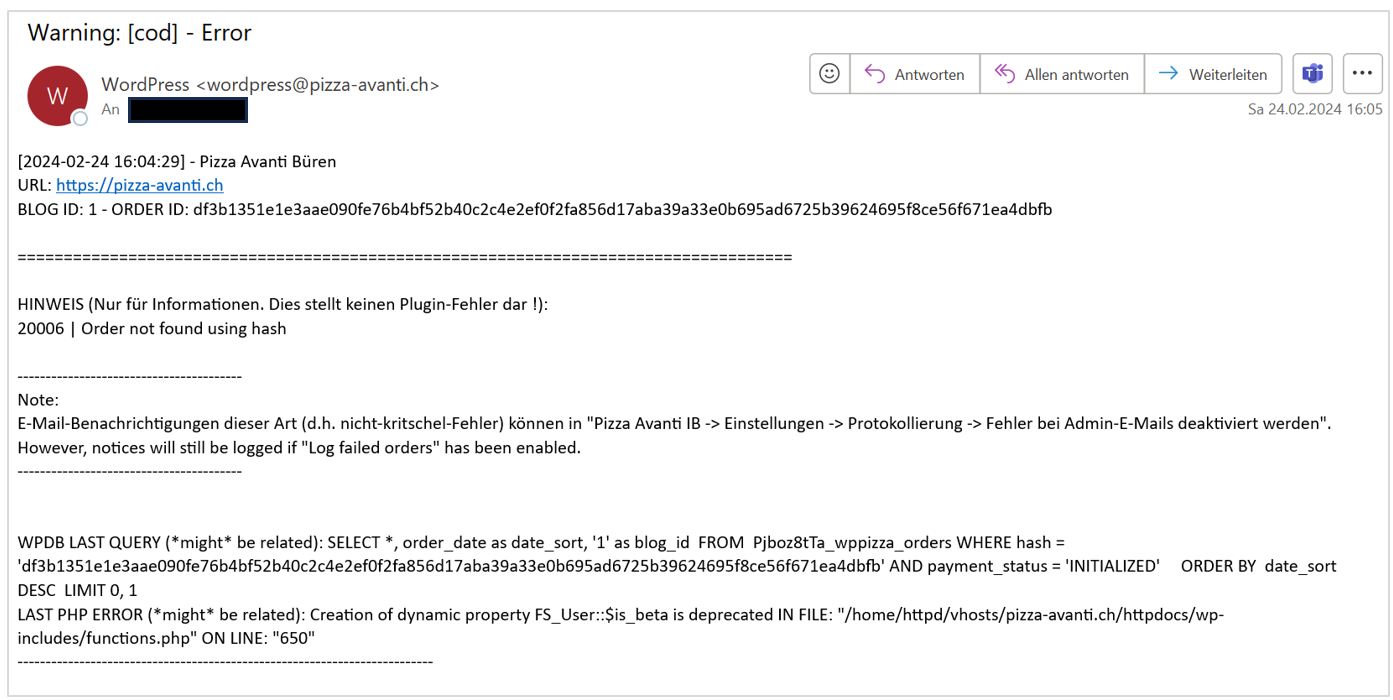
Best regards Umut
26 February, 2024 at 5:39 pm #66367I just did a test on your site
what does your debug log say ?
(looks like you need to enable debug though – without it we will have no idea)26 February, 2024 at 8:12 pm #66381Dear Olly,
you will find the Debug.log file.
Here are my observations:
When ordering an item with ingredients, the order cannot be submitted.
Ordering an item without ingredients proceeds smoothly.
When ordering an item without ingredients and a second item with ingredients, an error message appears on the order page: “ERROR: 20006, Order not found using hash.”Additionally, an error email is received as described earlier.
Upon request, I can create a WP Admin login for you!
Best regards,
Umut26 February, 2024 at 8:41 pm #66383Dear Olly,
I found the issue.Under the plugins directory, I noticed a file named “wppizza-customisation,” as indicated in the Debug Log. Renaming that file solved the problem. I also tried the same with another customer, and it worked for them too.
Thank you for your patience.
26 February, 2024 at 8:42 pm #66384let’s start with the easy pickings first (may or may not be the issue of course)
from your debug:PHP Fatal error: Uncaught Error: Undefined constant “ingrinfo” in /……../wp-content/plugins/wppizza-customisation/wppizza-customisation.php:16
so you are using a constant that does not exist.
since php 8.2 (or perhaps even 8) this will cause fatal errors – i.e your site just dies – so you need to fix that to start off with (I do not think there ever was a constant called ‘ingrinfo’ anyway unless you defined it yourself ?!)26 February, 2024 at 8:44 pm #66385ps> I noticed a file named “wppizza-customisation,”
got nothing to do with me as such (though probably based on this post here regarding portability -> https://docs.wp-pizza.com/developers/?section=filters-actions-functions)26 February, 2024 at 8:53 pm #66387In the subdirectories of my clients, there is no file named “wppizza-customisation.php” at all. I don’t remember how it happened with these two clients; they are, however, very old clients. After the file was deleted, there is no longer a PHP error occurring. I think I will stay this way for now until further notice.
26 February, 2024 at 8:57 pm #66388There’s some information I’ve been meaning to tell you for a long time, and it just came to my mind. Every time an update is done for “wppizza-delivery-by-postcode,” the license numbers get deleted automatically. If one isn’t careful, they might not notice that the license has been deleted, and “wppizza-delivery-by-postcode” gets disabled. Recently, this has happened on every website of my clients where I’ve performed an update.
26 February, 2024 at 9:07 pm #66390>In the subdirectories of my clients, there is no file named “wppizza-customisation.php” at all.
evidentally there is though, otherwise the error:
“Undefined constant “ingrinfo” in /……../wp-content/plugins/wppizza-customisation/wppizza-customisation.php:16”
would not ever be thrown…. ?!? - AuthorPosts
- The topic ‘Warning: [cod] – Error’ is closed to new replies.