Forum Replies Created
- AuthorPosts
- This reply has been marked as private.
Dear Olly,
A few days ago, I sent you the link to https://test.umut.ch and the login credentials for WordPress. If you still have the login details, you can explore and observe the Closed Times on your own. Otherwise, I can resend you the login information.
Best regards,
UmutDear Olly,
I installed updates today that were released by you. However, the issue is still present. The updates did not resolve the problem. Several of my customers have been affected because I had enabled automatic updates for WP Pizza and its related plugins.
I kindly request a prompt solution.
Best regards,
14 January, 2023 at 4:24 pm in reply to: With receipt printer: Ingredient texts cut off from the right #61021Dear Olly
Awesome, you saved my life. It now works quite well and appropriately.Two more good questions:
1- would you like to add CSS export in the next update or version?
This allows me to export customized CSS to my demo site and quickly import it from client sites with ease. SO you save a lot of time instead of typing everything again.2. Question about the street and number.
In the past we didn’t use a number and only wrote “Street and No” above the street field. But some end users didn’t write any numbers and only by street name the courier had problems to find the customers. That’s why we have an extra field as “No.” added as in my screenshot.
Now the number appears under the street name and that’s not nice.
How can I place number behind the street?Screenshot for Street & Nr.

Thank you very much
umut14 January, 2023 at 9:51 am in reply to: With receipt printer: Ingredient texts cut off from the right #61019This reply has been marked as private.14 January, 2023 at 1:05 am in reply to: With receipt printer: Ingredient texts cut off from the right #61015I have no idea how to limit it on the right side. if you give me a little tip that would be nice.
Here is my Print Template CSS

And here is my wish:

Do you mean to replace line 16 with the bottom code?
$styles = apply_filters(‘wppizza_ingredients_filter_email_styles’, $styles );
Dera Olly,
It shall belong to you!
Here is the content:—————————–
<?php /* Plugin Name: WPPizza Custom Functions Description: WPPizza custom functions that run regardless of theme used (use instead of putting them into a theme's functions.php) Version: 0.1 Author: ollybach Author URI: https://www.wp-pizza.com */ /* add your filters/actions etc here */ $styles = apply_filters('wppizza_ingredients_filter_email_styles', $styles ); add_filter('wppizza_ingredients_filter_email_styles', 'myprefix_filter'); function myprefix_filter($styles){ $styles[ingrinfo] .= 'font-size:110%;';/* the 120% here overrides any previous font-size declaration for the element */ return $styles; }Line 16 is the:
$styles[ingrinfo] .= 'font-size:110%;';/* the 120% here overrides any previous font-size declaration for the element */Thanks
thanks Olly
Dear Olly,
I think we get each other wrong
I have good knowledge of html!

In the WPPizza Plugin> Order form> Checkbox there is no option to enter the html code for “AGB”.Thanks
in the WPPizza Plugin> Order form
I can create and activate checkboxes.
But I can’t link it.
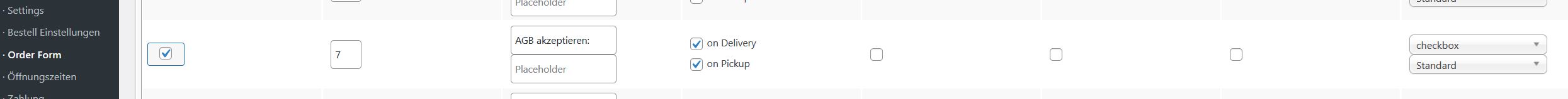
On the order page only the checkbox and “AGB” text appear.
Normally you should give a link on AGB, so that the customers can also look at the AGB page if necessary.Here is my text homepage
https://eyup.umut.chYeah right
If you click on “AGB”, should you be able to view the Terms and Conditions page or not?
It can stay that way, but I think it’s better if you can click on “AGB”Dear Olly,
Checkbox created.
But it would be good if you could link T&C after “Accept T&C’s” page!
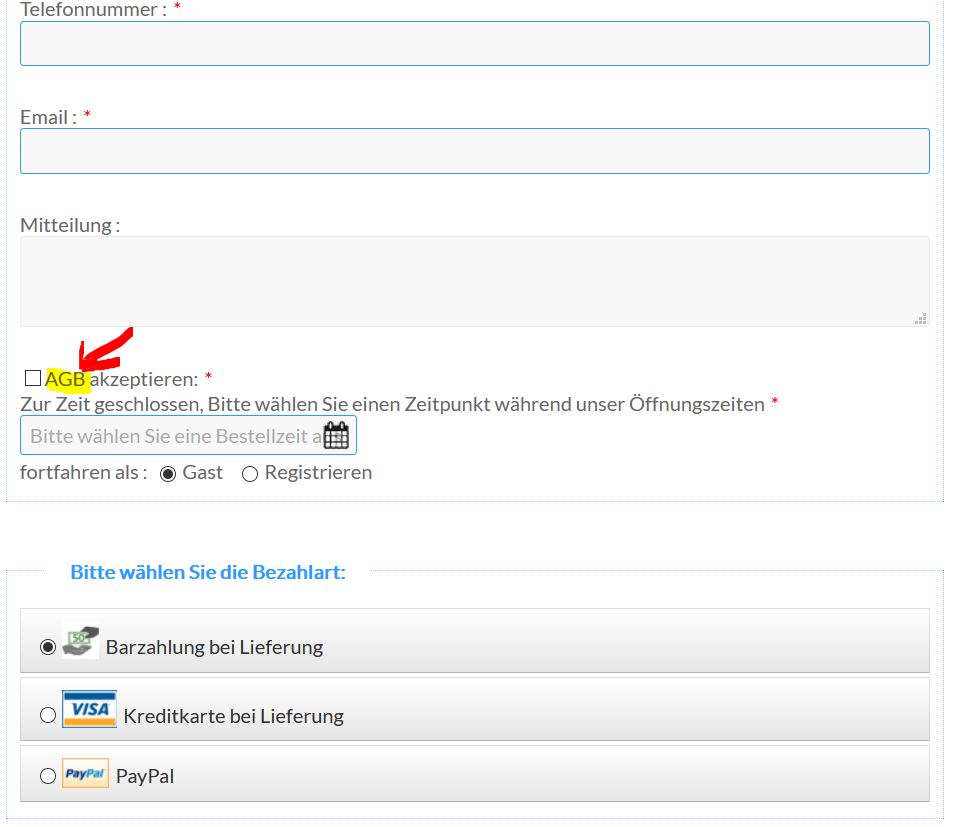
Thank you very much.
24 February, 2020 at 3:26 pm in reply to: wppizza-pickup-prices plugin installed and errors with the PHP version #46686Dear Olly,
Thanks for the prompt solution.
The update solved the problem.All the best,
UmutThanks Olly
12 February, 2020 at 1:55 pm in reply to: [customers to choose the time to pick up their order] #46568It is possible to pre-order the plugin!
Thanks Umut
Thanks Olly
You’re right. It should do with the mail address or mail settings.
But we get order mails without problems! If the mail address or settings is wrong, should not I receive mail or?In this case we get all customers orders.
Umut
hello olly
I think I solved the problem.
Thank you
best regards[Edit:redacted by admin to not confuse people (errors in code) ]
Dear Olly
Thank you for your valuable help. I did it.
Only now I want to take all selected ingredients in brackets.
For example: (1 x olives, 1x broccoli, 1 x capers)Which code can I use for brackets?
Thanks again for all the help.
best regards
Umut - AuthorPosts

